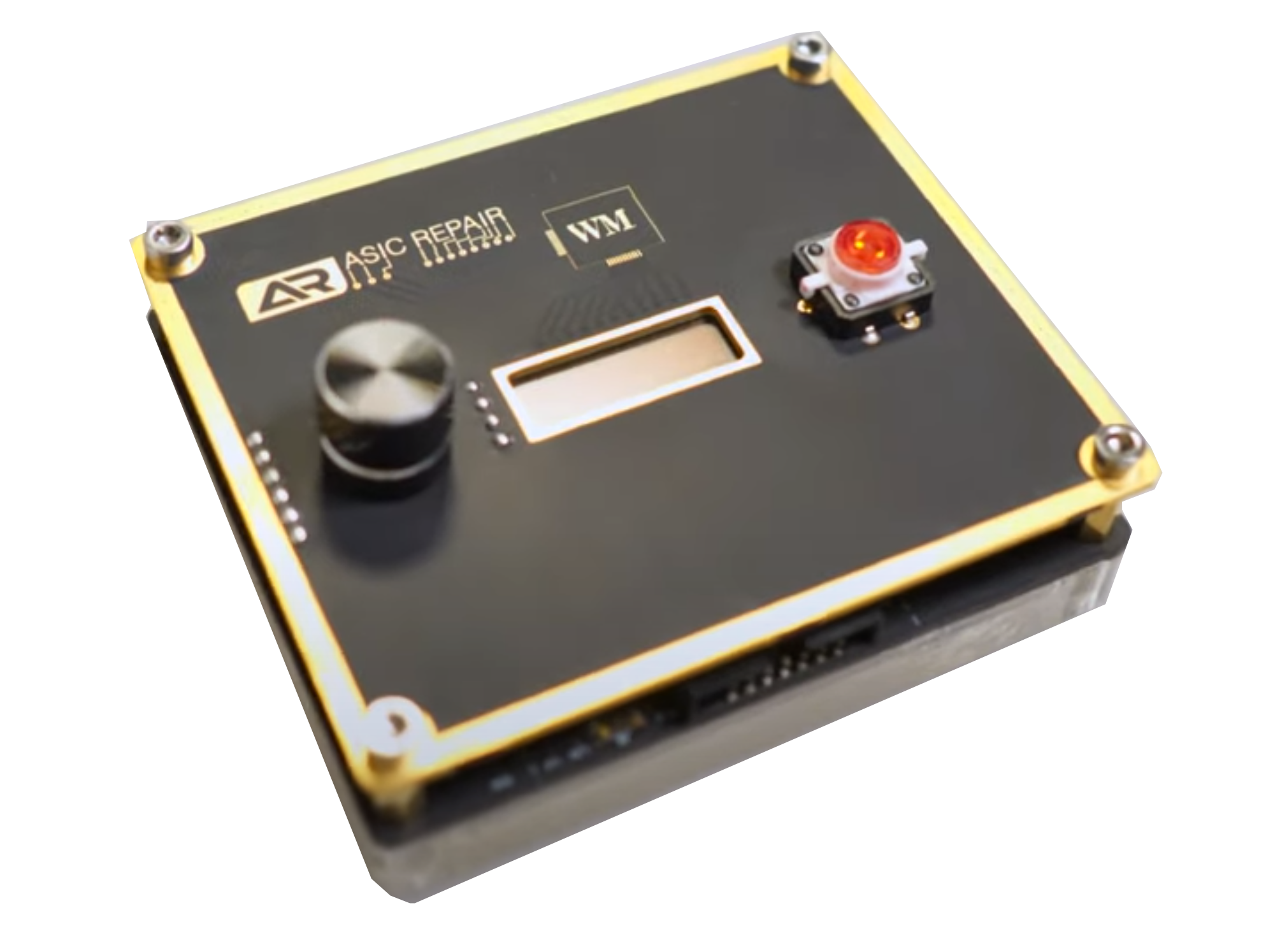- Diagnostics hashboard models:
- M30, M30K, M30L, M30S++, M30S+, M30S, M31, M31H, M31L, M31S+, M31S, M31SE, M32, M33, M34S+, M36S, M39, M50, M11, M12, M1S, M20, M20S+, M20S, M21, M21S+, M21S, M29
- Helps determine faulty chip on the hashboard.
- Flashes EEPROM without removing the device from the shelf.
- EEPROM editing, hashboard model auto-detection, the ability to record your serial number.
- Saves your money and time.
- Now free shipping